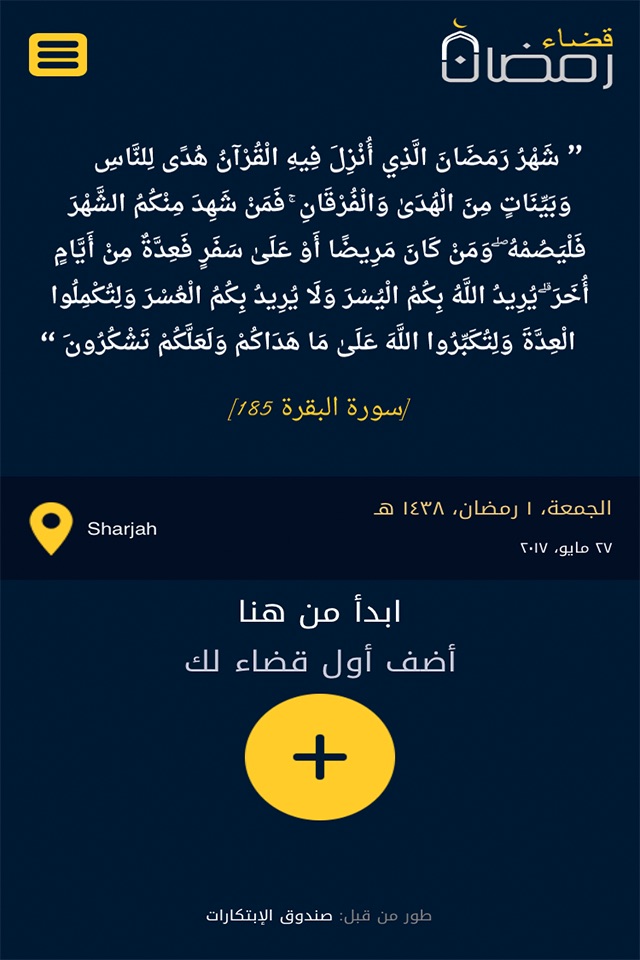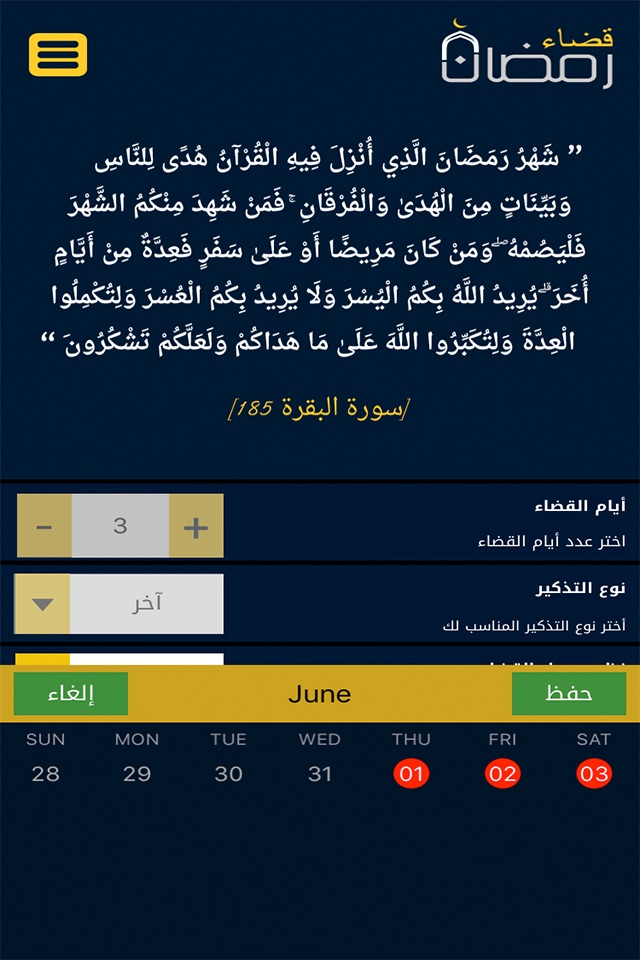حول تطبيق قضاء رمضان:
تطبيق قضاء رمضان هو رفيقك لمتابعة ما فاتك من قضاء صوم رمضان من خلال تحديد عدد الأيام المراد قضائها ويقوم البرنامج في نفس الوقت بتحديد موقعك تلقائيا، بإمكان هذا التطبيق أن يعلمك بموعد القضاء عند دخول أذان المغرب ومتابعة عدد الأيام التي تم قضائها تلقائياً فور تم إعلام البرنامج بالقضاء من خلال شاشة التذكير التي تظهر تلقائياً عند دخول وقت أذان المغرب.
لتحديد الموقع بدقة، عليك التأكد من تشغيل إعدادات الموقع الجغرافي وأنك متصل بالإنترنت أو الجي بي إس.
كيف يعمل التطبيق:
-من خلال الشاشة الرئيسية للتطبيق يوجد علامة (+) والتي يجب الضغط عليها حتى تتمكن من الإنتقال إلى صفحة إدخال المعلومات المطلوبة لتحديد أيام القضاء وتاريخ البدء.
-من خلال الإنتقال إلى صفحة إدخال المعلومات يوجد 3 خانات – الخانة الأولى عبارة عن عدد الأيام المطلوبة لقضاء صوم رمضان والخانة الثانية للإختيار بالتذكير بين التذكير اليومي أو تذكير آخر وهو يمكن تحديد الأيام المطلوب قضائها بتحديد أيام الأسبوع ومن ثم إختيار التكرار إذا كان هناك تذكير متكرر لنفس الأيام خلال الشهر أو في حال قضاء صيام الأيام البيض أو يومين الأثنين والخميس من كل أسبوع.
-بعد الإنتهاء من إدخال المعلومات المطلوبة يجب الضغط على مستطيل (حفظ) كي يتم حفظ المعلومات والإنتقال إلى الصفحة الرئيسية بعد إدخال المطلومات المطلوبة وحتى يقوم التطبيق ببدء الحساب ومتابعة القضاء حسب الأيام والخيارات التي تم إختيارها.
-يعتمد التطبيق في المقام الأول على موقعك الجغرافي لكي يقوم بتحديد موقعك وهو الأمر المربوط بموعد التذكير وهو عند دخول أذان المغرب يقوم التطبيق أوتوماتيكيا بفتح شاشة لتذكيرك بدخل وقت أذان المغرب وسوف يسألك التطبيق هل أديت قضاء يومك ومتى تم التأكيد على التطبيق ب(نعم) سوف يتم إنقاص أيام القضاء تلقائيا وسوف يتم تحديث التطبيق أول بأول متى ما تم التأكيد على التطبيق ب(نعم) أو (لا).
لكي نتمكن دائماً من تطوير البرنامج بالشكل المطلوب نتمنى منكم التواصل معنا من خلال البريد الإلكتروني وإمدادنا بأية ملاحظات أو تطوير تودون أن يكون متوفر في النسخة القادمة وسوف نعمل جاهدين على تطويره بأفضل الخدمات والمواصفات.
About Qada Ramadan
Qada Ramadan is the companion to follow up on what you missed of fasting on Ramadan by determining the number of days you want to jurisdiction, the app is based at the same time to determine your location automatically, this application can teach you the date of the judiciary when entering the Maghrib and follow-up the number of days that have been jurisdiction automatically as soon as the app has been informing Elimination by reminders that automatically appear when the time for Maghrib screen.
To determine the precise location, youll be sure to run the geographical location settings and you are connected to the Internet or backhaul GPS.
How the apps works
- Through the main screen of the app there is sign (+) which must be pressed so you can move to the data entry page where you add the information required to identify the days of the judiciary and the start date.
- By going to the input page information there are 3 boxes – the first box where you add the number of days required to spend Ramadan fasting, the second column of the selection by recalling the daily reminders or another reminder which can select the desired jurisdiction days select days of the week and then choose the redundancy if there is a recurring reminder for the same days during the month, or if the eggs have to make up days or two days Monday and Thursday of each week.
- Once you have entered the required information must click on the rectangle (save) so the information is saved and go to the main page after entering the required until the start of the app account and follow-up by the elimination of days and the options you have selected.
- The app depends primarily on your location so that identifies your site, which is bound to recall the date, which when entering the Maghrib, the app automatically opens the screen to remind you of income azan time Maghrib and the app will ask you Are performed spend your day and when the emphasis was placed on the app by (yes) will the decrease automatically eliminate days and will be the first to first app when an update was confirmed by the app (yes) or (no).